4 ways a collaborative phone solution will benefit your customers
aircall
MAY 11, 2017
A traditional phone installation can be rather fragmented: SIP phones for hardware, disparate software for contacts, call logs, support tickets, task assignment, etc. No one likes calling a support number and feeling like a problem being passed around like a hot potato. How does a collaborative phone solution work?





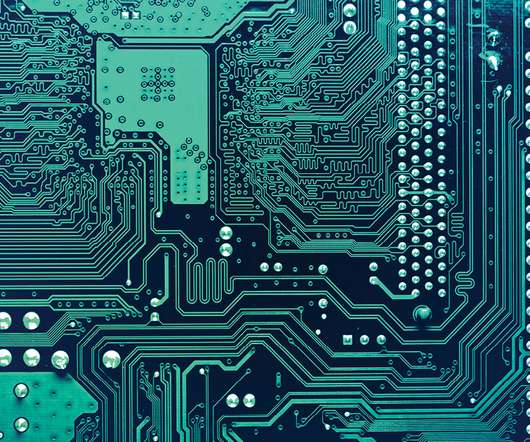

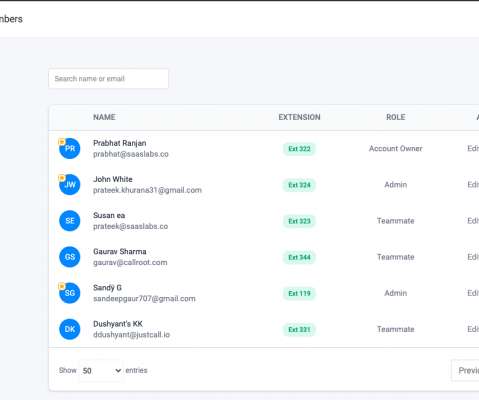

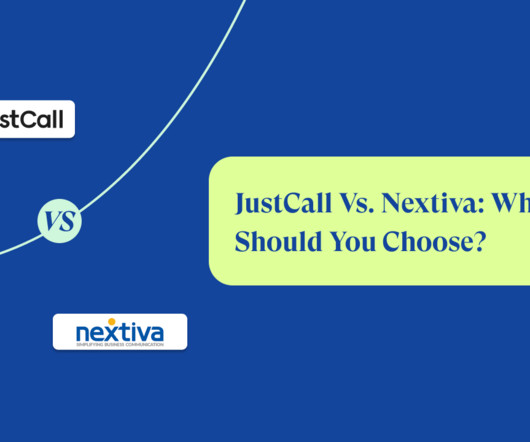



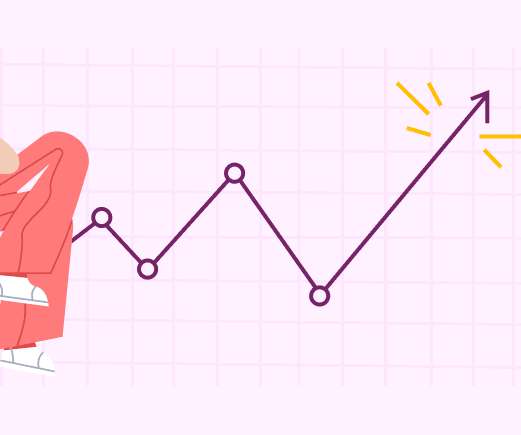










Let's personalize your content