How to Start a Virtual Call Center?
NobelBiz
SEPTEMBER 30, 2020
The classical brick-and-mortar contact center – with cubicles and server walls – is being challenged by a more swift and nimble business model: the virtual call center. This is why today, we’re looking at how to start a virtual call center with maximum efficiency and ease.


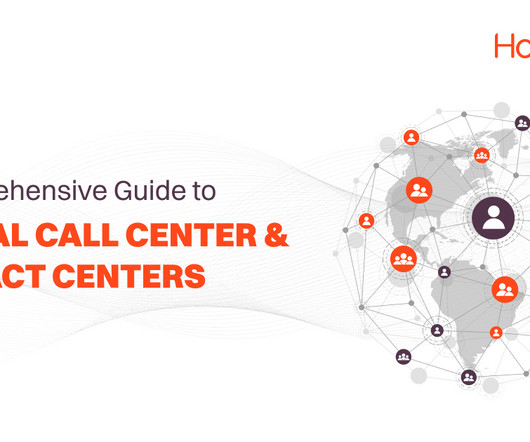









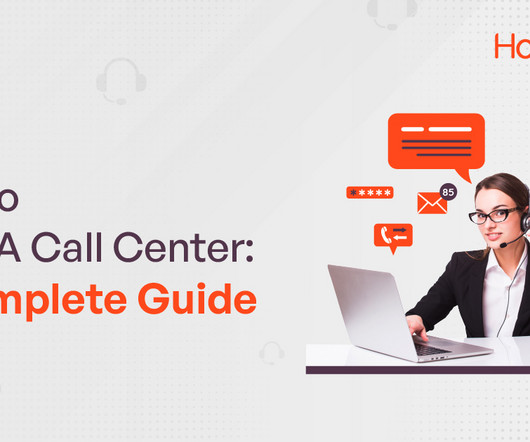






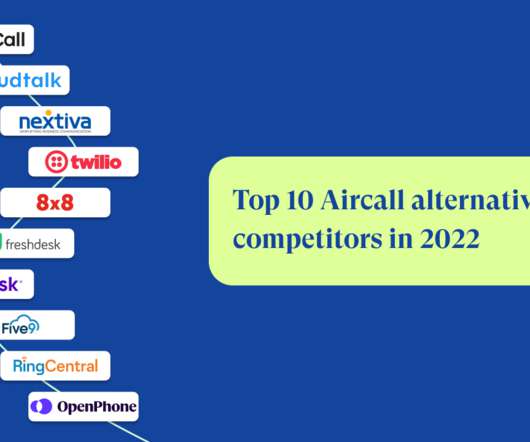
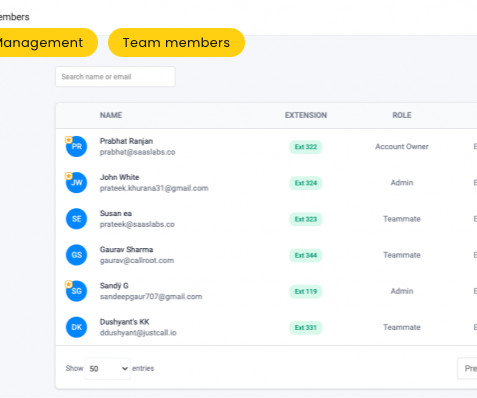
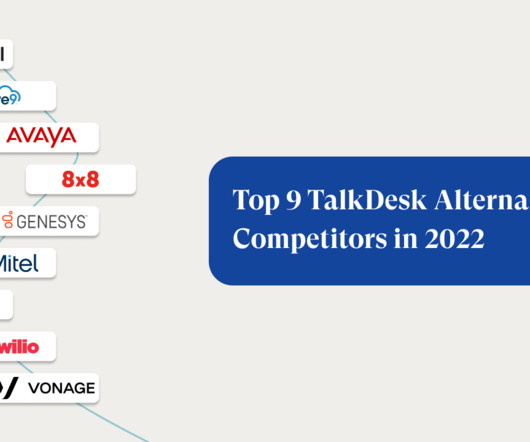










Let's personalize your content